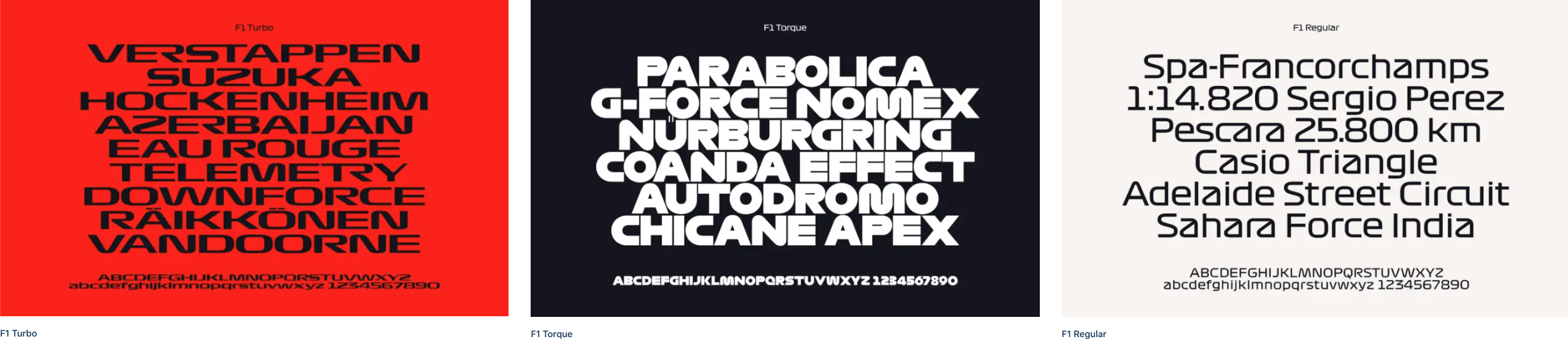Uncategorized
Minecraft, Optifine and Shaders
UncategorizedOptifine: https://www.optifine.net/home
Installing Optifine: https://www.youtube.com/watch?v=b10o6DYQLOM
(whatever magic installer the forums said was terrible and did not work
Shader Used, Seus: https://www.sonicether.com/seus/
Downloaded from here but maybe there is something newer?: https://www.patreon.com/posts/45141775 (see towards bottom of the page)
Installing Shaders: https://www.youtube.com/watch?v=d3o9SxkPVbQ
Fixing a distressed HP OMEN 30L GT13-1365xt Gaming PC
UncategorizedThe TLDR – it all seems to be fixed as of this writing, the steps to get there below.
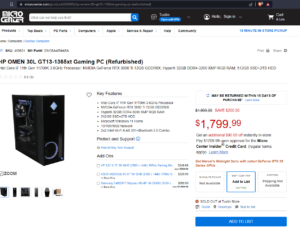
HP Computer listing on Micro Center
I found an open box deal on an HP Omen 30L with a 3080ti card that I couldn’t pass on, it seemed to good to be true. And the truth was it sort of was but I was expecting to find some sort of flaw. Fortunately the problem did show itself and I found this to be an opportunity to figure out what it was and see if it was correctable within the 15 day return window.
Some of the Specs
Intel Core i7 11th Gen 11700K 3.6GHz Processor
NVIDIA GeForce RTX 3080 Ti 12GB GDDR6X
HyperX 32GB DDR4-3200 XMP RGB RAM
512GB SSD+2TB HDD
2×2 Intel Wi-Fi 6 AX 201+Bluetooth 5.0 Combo
And here is the benchmark
https://www.userbenchmark.com/PCBuilder/Custom/S233679-M1487712.1574651.1204504.1549077vsS233679-M1487712.1574651.1204504.1549077
The first issue I found is the PC was just crashing with BSOD while trying to install a game. I thought it was maybe the hard drive but I tried both the startup drive and the secondary drive and it crashed regardless. I was playing a guessing game with drivers and BIOS updates and I’ll be honest I’m not sure what did it but one of the drivers, most likely a BIOS update, fixed the crashing. I did use the HP tool to have their website detect my hardware and search for the appropriate drivers. Initially I let their download/install tool do all the work for me but it didn’t appear to solve the issue. It wasn’t until I went through and manually installed updates and understood what each one was that I had success. This is partially because this PC had 2 different BIOS drivers that were both for this PC and they were both released on the same date so I sort of had to play with installing these until the problem went away.
Before I bought this PC I recently had played with HWiNFO while looking for monitoring tools that would display information on my Elgato Stream deck (on a different, older PC I was having overheating issues) and found this program to be light weight and relatively easy to use. I did watch this YouTube video to get my Stream Deck and there is some info relevant to setting this up such as choosing Sensors only and some config stuff.
What was useful with HWiNFO was I noticed there was some errors showing up in the logs that I wouldn’t see on my other PCs that had this software. After trying to figure out what Windows Hardware Error Architecture (WHEA) was I ended up on some HWiNFO forums and at first it was a bit vague but essentially it lead me to find in the built-in Windows Event Logger that I could see a list of events happening on this PC. I had an error that seemed to keep happening, almost on interval. I believed this was causing the PC to crash when the PC was under graphics load (like playing Fortnite… yeah I play it what are you going to do about it)
https://www.hwinfo.com/forum/threads/pci-pcie-bus-errors.7201/
Note that I did need an account to see the images in the post which made it clear what to look for (it’s free, its a forum).
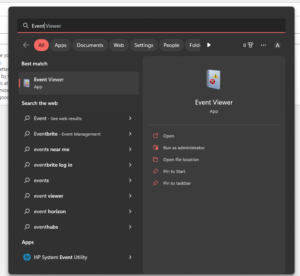
Searching within windows for the event viewer tool
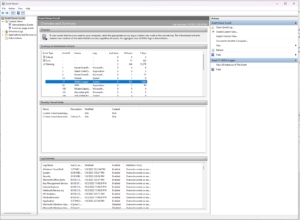
The Event Viewer at the top level
Once I was in here I needed to specifically find the Errors on the main part of this app that had the same id as Geeks On Hugs had in the HWiNFO forums, that is Event ID of 17, WHEA-Logger
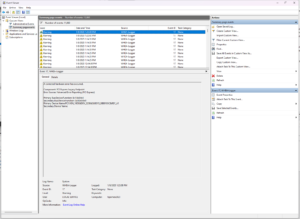
Clicked into WHEA
After double clicking into one of the errors I kind of just guessed on what part of the error to google for which was `PCI\VEN_15B7&DEV_5006&SUBSYS_500615B7&REV_00` and that took me right to an HP Support page which made me so happy because I figured this was some sort of over sight on HP’s part, some sort of mishap in how they configure Windows when they ship or some sort of bad driver that simply needed to be updated. What I found was there is a setting in power management that was trying to conserve power on the PCI port and this had caused issues for someone else and by simply reducing the power savings it fixed the issue.
https://h30434.www3.hp.com/t5/Gaming-Desktops/Constant-WHEA-Logger-Warnings-Event-ID-17/td-p/8191174
Fortunately for me I didn’t have to do any registry changes, this option was already there in power management but for some people that might be necessary.
As I had mentioned before, the logs seemed to show this event happening on interval, about every 10 seconds maybe, but the second I changed this setting the errors stopped.
So in summary I bought a PC, refurbed and open box, found out what it was probably returned for and now I have an awesome gaming machine that would have probably cost me $1000 USD more if it were brand new with the same specs
Mouse/Desk Pads
UncategorizedID Gaming
GMMK
GroveMade
https://grovemade.com/product/wool-felt-desk-pad/?initial=345
The budget winner
https://www.amazon.com/DAWNTREES-Extra-Keyboard-Computer-Office/dp/B09MVT9Y98/
Phoenix – Cross Platform Emulator
UncategorizedF1 Fonts
UncategorizedStarship.rs
UncategorizedMy new must-have terminal tool
https://starship.rs/
How to Interview Engineers
UncategorizedMALL 84
Uncategorizedvia The Verge »
Favorite S3 Client for Windows
UncategorizedI’ve been using S3 for months and it works great. Easy to upload, it remembers previously used permissions and it’s easy to grab a URL. I do miss the barrage of url options Cyberduck but sometimes less is more.